Free iPhone 11 Scam: How it Works
Technology has filtered into virtually every sector of life. However, the emergence of new technology has also led to the occurrence of more scams daily. A good example of one of online fraud is the Free iPhone 11 Scam (now even the free iPhone 12), run by suspicious pages online or via text messages. It could be a bogus ‘daily phone deals' promo or fake Amazon Prime text message. Let's see how it works.
This ploy by scammers claims that users can win an iPhone 11 Pro by paying just a tiny amount, like $1.99, 1 EURO or 1£. But it is only an attempt to scam users and/or to steal their personal details using Apple's products. How does the scam work?
Scam Detectors Most Trusted Websites in Online Security
- Guard.io (100): Surf the web safely. Clean up your browser, remove maliscious extensions and check for privacy violations.
- Incogni.com (100): Delete your personal data from the internet and protect against scams and identity theft.
- ExpressVPN (100) Stay secure and anonymous online - Best VPN Out There
In this particular case, iPhone 11 Pro, most visitors access these pages unintentionally or get redirected to malicious sites by intrusive advertisements or PUAs (Potentially Unwanted Applications) which have already managed to sneak into the system undetected. The Free iPhone 11 Scam usually occurs in a number of ways. Let's take a look.
1. Sign-up for a Free Trial
In the first variant of the scam, cyber crooks ask that users signup for a 5-day free trial to get a chance to win the free iPhone. To successfully create the account/signup, they are now informed that they are to pay a small fee. When an attempt is made to create an account, the site requests that users pay the stated fee.
See a screenshot of the fake offer below:
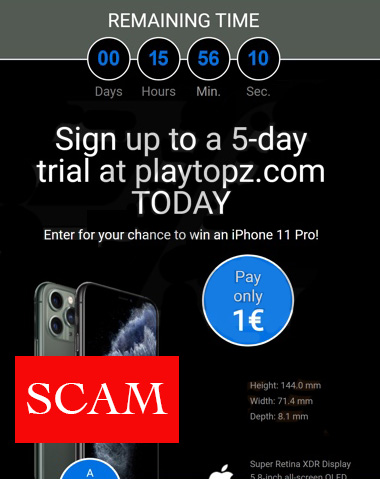
Usually, the whole thing just goes on and on till users are redirected to a page which states that they will be updated on winnings via email and the visitor now has to input billing info to make payment. A part of the page (most times the bottom) will explain why it's important to input billing information. But it's important not to fall victim and reveal important details.
The scam website may reassure visitors that there are no hidden fees and that the input details will be handled safely, but there's no way to make that they keep to their word.
2. Congratulatory Message
Another variant of the Free iPhone 11 Scam is that visitors are sent a congratulatory message that says they can order the smartphone at a relatively cheap fee. At the top of the page, there is going to be some information that says that this offer comes with a 3-day trial of a service provider. The monthly subscription fee for the affiliated service provider could amount to about $50 (price and currency may vary based on the user's geolocation).
The subscription service may lead to long-term financial losses and identity theft. This would take the form of a regular subscription but it isn't. It is solely designed to generate revenue for the scammer and leave you with nothing. By registering and accepting to pay the fee, users will fail to receive the smartphone as promised but will instead suffer financial losses.
This loss may increase exponentially if the site includes a monthly subscription. A certain amount of money will be deducted from your account every month till you're able to cancel such a subscription.
Users are advised not to patronize any website offering a free iPhone 11, similar phone giveaways, or gaming rewards, as doing so may lead to financial losses and serious privacy issues.
3. Text Message on Your Phone
Another way in which users may come across the Free iPhone 11 Scam is when a text appears your phone notifying you that you have won an iPhone 11. Then, you'll be asked for some vital personal information. After that, a popup will appear to confirm your action.
On the next page, you may be asked to pay to settle a shipping fee. Users are then prompted to input their bank details. Anyone who managed to fall victim to this scam suffered financial losses.
The exact text, as you can see in the image below, is: “Approved. Your selected iPhone 11 Pro will be delivered within 5 working days. Please confirm your delivery address and pay a small fee (£2.00) for insured shipping.”
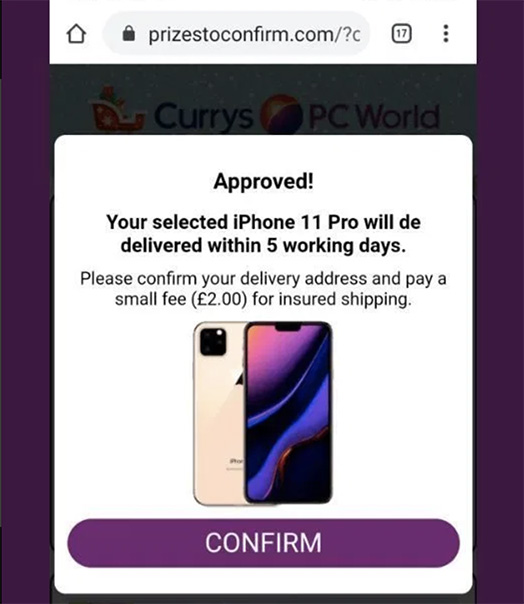
Also, beware of fake text messages looking for credentials like the Sendi Permata scam.
Why PUAs Are Toxic
Asides from the regular deceptive pages found online, PUAs can redirect users to malicious websites that promote unwanted applications. These applications are advertised as legitimate, tagged as useful and no apparently payments need to be made to use them.
However, these apps do not work and secretly do a lot of dirty work. Certain PUAs support intrusive ads, i.e. ads that are similar to what you'll find online but with harmful content. Intrusive advertisements are deemed to be dangerous because of unreliable malicious sites that they direct you to and their ability to secretly download harmful content.
Some other types of unwanted apps can affect browser usage, limit/deny their access to settings and advertise poor search engines. PUAs can extract browsing-related information and a user's real-life persona on details. In the wrong hands, this information can be used to wreak havoc.
To put it simply, PUAs expose a user to browser/system infiltrations and infections which could lead to privacy issues, identity theft and financial losses of varying scale. As a means of strengthening device security, all unwanted apps and browser extensions/plug-ins must be eliminated.
How to Avoid Installation of Unwanted Apps
PUAs are destructive and dangerous as soon as they can gain access to your system or device. Users are to research content online properly before downloading/installing. Only verified and trusted download sources should be used. There's some risk with using Peer-to-Peer sharing networks, such as BitTorrent, and third party downloaders as they are untrustworthy and more likely to be a source of malicious programs.
Downloading and installing can introduce malware into a device. Therefore, its vital that users are cautious with their activities online, explore additional options and use “custom/advanced settings” to decline download/install of supplementary apps, tools, functions, and any malicious content. Intrusive ads are hard to differentiate from normal ones but they redirect users to questionable sites (e.g. gambling or dating sites). If you have had any previous encounters with any of such ads, the system has to be inspected for any PUAs or suspicious browser extensions/plug-ins.
How to Eliminate Suspicious Browser Extensions/plug-ins From a Device
These suspicious browser extensions/plug-ins usually require users to enable web notifications. You can get them out of your browser via the following steps:
Safari (Mac)
- Navigate to the ” Safari” button on the left upper corner and click on it.
- Click on the “Websites” tab and then “Notifications” on the left pane.
- Identify the suspicious URLs and apply “Deny” to each of them.
Google Chrome (PC)
- Click on the three dots on the upper right corner of the screen. It's the menu button of the browser.
- Select the “settings” tab. Then, navigate to and click on the “Advanced” tab.
- Scroll down to “Privacy and Security”, click on “Content settings” and then “Notifications”
- Click the three dots on the side of each suspicious URL and select “Block” or “Remove”.
Google Chrome (Android)
- Click on the three dots on the upper right corner of the screen. It's the menu button of the browser.
- Scroll down to “Site settings” and then “Notifications”.
- In the next window, click on all suspicious software one after the other.
- Click on “Notifications”, then “Permissions” and switch the toggle button to “off”.
Microsoft Edge
- Navigate to the three dots at the top right corner of the screen and click on it. That's the menu button.
- Navigate to the “settings” tab and click on it.
- Scroll down once more and select “View advanced settings” Navigate to “website permissions” and click on “manage”.
- Toggle the switch under each malicious website.
Mozilla Firefox
- Click on the three dots on the upper right corner of the screen. It's the menu button of the browser.
- Click on “Options” and then “Privacy & Security” in the toolbar located on the left-hand side of the screen.
- Scroll down to the “Permissions” tab and click on “Settings” In the next window, identify the suspicious URL, click the dropdown menu and select “block”.
Internet Explorer
- Navigate to the Gear button on the right upper corner of the IE window and click on it.
- Click on ” Internet options” Select the “Privacy” tab.
- Then, click on the “settings” under the “pop-up blocker” tab.
- Click on all “suspicious” URL and delete them by selecting the “remove” button.
Free iPhone 11: How To Report a Scammer
Warn your family and friends about the Free iPhone 11 Scam by sharing it on social media using the buttons provided. You can also officially report the scammers to the Federal Trade Commission using the link below:
How To Protect Yourself More
If you want to be the first to find out the most notorious scams every week, subscribe to the Scam Detector newsletter here. You'll receive periodic emails and we promise not to spam. Feel free to use the Comments section below to expose other scammers.
Last but not least, beware of a couple of common schemes that are happening these days such as the Hadi Supply Scam and the 1Rankers Scam.
Verify a website below
Are you just about to make a purchase online? See if the website is legit with our validator:
vldtr®


TOP 4 MUST-WATCH FRAUD PREVENTION VIDEOS
1. Top 5 Amazon Scams in 2024 2. Top 5 PayPal Scams in 2024 3. How To Spot a Scam Email in 2024
- Latest Posts by Selma Hrynchuk
-
Compromised Credit Card Scam
- -
Fake Google Chrome Update
- -
Facebook Privacy Notice Hoax
- All Posts














I participed for this survey. I though it was by amazon canada. It’s just the F***** shit. Never received the I phone. I paid 1.94 can
I got one of those , I said that my email address was thiers and my location was Antarctica XD. They literally flipped out.
Fraudulent Amazon survey – beware: I was contacted by Amazon today asking me to do a 4 question survey. The page looked very authentic but I decided to stop halfway as it claimed to be offering me a free IPhone 11 after selecting 1 of 12 gift boxes. I deleted the message after realising that it wanted me to send £1.00 for postage is this a scam please?.
Yeah, me too. I am 100% positive this is a scam. Why use a fake Amazon website ….