Here's One Fraud Prevention Tool That You Need To Use Now
Here's a crazy thing. If you use a laptop or a smartphone to navigate the Internet on a regular basis, you are at a higher risk than ever before. Here's why. The browser – the box where the site domain is shown – plays a critical role for your device. That is because it stores your most valuable information, from messages, personal data, banking or wallet information, passwords, addresses, or history. Essentially, everything.
With so much at stake, protecting yourself should be your number one priority. Especially when scammers use fake websites claiming to be from Amazon, PayPal, Facebook, Apple, or various e-commerce and crypto platforms. How to detect and block these sites instantly?
Scam Detectors Most Trusted Websites in Online Security
- Guard.io (100): Surf the web safely. Clean up your browser, remove maliscious extensions and check for privacy violations.
- Incogni.com (100): Delete your personal data from the internet and protect against scams and identity theft.
- ExpressVPN (100) Stay secure and anonymous online - Best VPN Out There
- IPVansish (100) Fast VPN to stay safe and secure online with multiple discount plans.
Below is a powerful guide on how to efficiently block every scam website on the Internet.
Use This Tool To Block All Scam Websites
To provide helpful information for our readers and keep them safe, we've tested many fraud prevention tools over the last three months. While some of them are great, one really stood out in our testing process: Guardio. This tool is a browser extension and automatically blocks 100x more harmful websites than competitors and 10x more malicious downloads than any other security tool. Our Scam Detector team continuously tested and vetted it throughout 2023.
With Guardio, you can also see which websites leaked your passwords! You can get Guardio HERE here or keep reading to see how it works.
When You're About To Use A Fraudulent Page, Guardio Stops The Scammers
How does the blocking happen? Watch the 7-second video below to see how a suspicious website – which, in this case, looks identical to the Apple's official site but it's fake – gets blocked by Guardio:
Even when a page resembles a genuine business but is malicious, it is successfully blocked by Guardio. So, whether you receive an offer from a site that looks real, get an email from a credible source, want to buy something online from a less-known e-commerce site, or even want to invest, say, in crypto, Guardio will stop them from getting your money if it's fake. Awesome, right?
In a nutshell, by using this browser extension, you protect your online browsing and information, avoid installing malware and falling victim to scams and get real-time alerts when your personal information could be at risk. If you live in a household with more people, you can protect five family members under one account. But here is the wow moment, below.
How Guardio Does It
All the suspicious sites that Guardio Premium blocks are encountered when clicking on unknown links in emails, social media scams, pop-ups, and ads. Unlike other products which rely solely on blacklists, Guardio's security team develops in-house features to increase the detection of phishing, shopping scams, tech support scams, crypto scams, and more.
Guardio has over a million users and is super affordable for its benefits (just a few dollars a month). It is one of the best investments you can make to save your money or protect yourself from identity theft – make sure you do. But here is more good news.
Exclusively for the Scam Detector readers, Guardio offers a 20% discount today. Use the button below:
That is not all, so we are happy to provide you with even more information. Here is how Guardio works in four easy steps:
- Add Guardio's Browser extension from the Chrome/Edge Store.
- After installing, a free security scan will detect existing threats found on the users' browser.
- After completing the scan, users can continue to a 7-day free trial to remove existing threats and enable real-time protection.
- Users (Free & Premium) can access their dashboard anytime to re-run the scan and track their activity. Pin the icon for easy access.
Here is a sample of how your dashboard would look like, below:
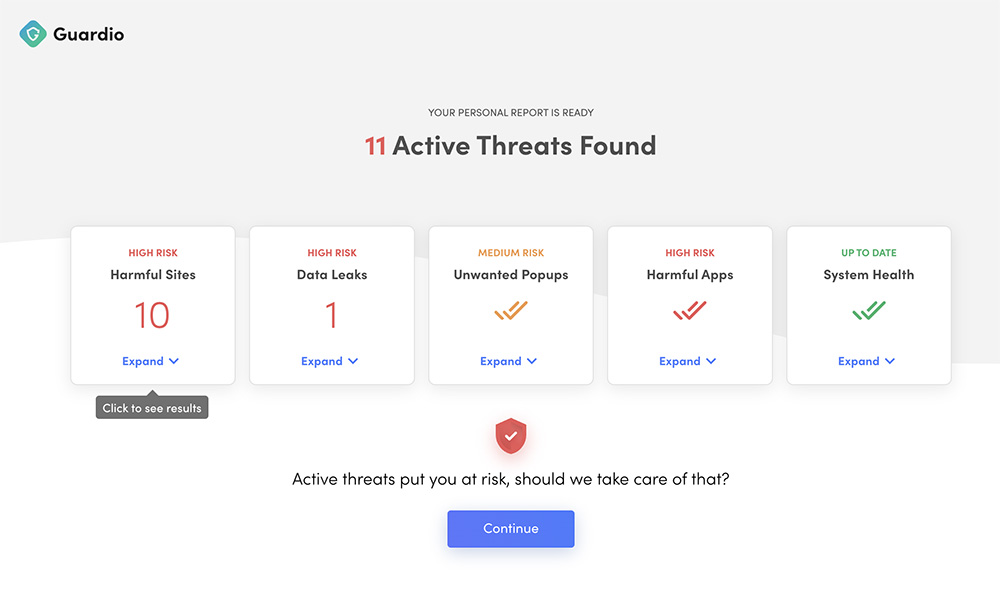
In addition to phishing protection, harmful site blocking, and malicious extensions detection and removal, Guardio is known for search hijacker correction. What is that? Hijacking occurs when a third party alters your browser's settings without your permission or replaces your default search provider with one that comes from an unfamiliar source. When detecting that, Guardio directs any search hijacking attempts to your preferred search engine.
Separating The Real From The Fakes
One of the reasons Guardio has over 1 million users and is featured by Google is that it monitors data breaches on your behalf. When a data breach happens to a service you have an account with, it can put your privacy at risk. Guardio shows you past leaks and alerts you in real time so that you can take action quickly and prevent identity theft. Guardio can track 5 different email addresses with one membership. Whether they are all yours or belong to the rest of your family, you're in good hands.
Scammers are more innovative than ever. Nowadays, hijackers and viruses are often bundled in legit-looking downloads, most of the time software updates, movies, and documents via email. The Guardio browser extension blocks these suspicious downloads even if you click to download before the harm reaches your computer.
Last but not least, how many times a day do you see pop-ups on your device? Some are legitimate and not to be blamed, but some are not. Intrusive notifications and pop-ups are not just ads. They're invasive, could be harmful, and may indicate that you have malware on your device. Guardio traces the sources and eliminates the intrusive notifications all at once.
The choice is yours, but getting Guardio now would be smart. You can sign-up HERE.
Watch the short video below to see how to install it:
Having a specialized Chrome extension designed to block suspicious websites is of paramount importance in today's digital landscape. With the rapid growth of online threats, including phishing scams, malware distribution, and fraudulent activities, users need a robust defense mechanism to ensure their online safety.
An extension like Guardio acts as a vigilant guardian, proactively identifying and preventing access to websites with malicious intent. This not only safeguards personal data and sensitive information but also fosters a more secure browsing environment for users, granting them the confidence to explore the web without constantly fearing unseen dangers.
How To Report a Scammer
Let your close family and online friends know about how to block harmful websites by sharing this article on your social media channels. When it comes to official reporting the crooks, you can do that by contacting the Federal Trade Commission (FTC) using the portal below:
How To Protect Yourself More
If you want to be amongst the first to receive notifications about the most notorious scams every week, then subscribe to the Scam Detector newsletter here. You will receive periodic emails from us with insightful tips on how to prevent fraud and information about the newest tools you can use to fight crime.
Meanwhile, feel free to educate yourself with some other fraud-related articles. They are listed under this paragraph, so that you know how to stay safe online. Last but not least, if you went through any bad experiences, make sure to use the comments section below to expose other scammers.
Your Personal Information Has Been Breached. Now What?
Quishing: Why It Is Dangerous
Verify a website below
Are you just about to make a purchase online? See if the website is legit with our validator:
vldtr®


TOP 4 MUST-WATCH FRAUD PREVENTION VIDEOS
1. Top 5 Amazon Scams in 2024 2. Top 5 PayPal Scams in 2024 3. How To Spot a Scam Email in 2024
- Latest Posts by Selma Hrynchuk
-
How To Stop Robocalls
- -
Taking Control of Your Data Privacy: Protecting Yourself in 2024
- -
The Urgency of Removing Personal Information from the Internet
- All Posts
















I lost the website I cannot withdrew my money.
I have exchanged currencies with the platform and until now I cannot withdraw my profit. Please help with this
https://www.agigpt.cc/index.html#/register—— website is scamer… please don’t fall in trap i lost money and most of my friends
Digifionex scam tried to withdraw. Money only to have the withdraw in a state of constant reviewing no longer ustomer service no reply for a month nowstay away If you already your assets I have no problem stating ymthat I firmly believe professor brown and his assistant janessa are at the heart of this
S scam as soon as I could not contact the. My money was gone
Videxear.net website is scamer… please don’t fall in trap i lost 100 USDT
Voilà je n’ai jamais rien commandé sur paymlook.com et tous les mois il me prennent de l’argent comment dois-je faire pour récupérer mon argent merci de bien vouloir m aider
Bonjours, j’ ai été victime d’une arnaque sur internet, disant que j’ ai été naïf.
J ai investi avec une plateforme de trading sous le nom de Tide technologies group le conseiller financier ma mis en confiance il m’a dirigé vers son site internet sous le nom de t-tg.cc, j ai créé Un compte ensuite je l’ai alimenté avec plus 1000€ dont les 250€ de droit d inscription, j ai vu mon compte de trading prendre des bénéfices important mais au moment que j’ ai demandé de faire dès retrait les problèmes commence et j ai réalisé que tout était faux.
Je ne sais pas quoi faire.
Bonjour,
une chose est sûre, c’est que votre pseudo “trader” va dire qu’il faut payer des taxes pour récupérer cet argent , ne faite rien . par contre comme moi, vous ne pouvez plus rien récupérer . Ne payer rien ! . c’est une escroquerie comme FUTUR BTC dont j’ai été la victime aussi .
PM
I would suggest not clicking any spam emails, that is the most secure thing to do
en sajt som har addressen acelim,co,in poppar upp med täta mellanrum och jag vill ta bort alt blockera, det går inte att mejla till den adressen heller
As the owner of Cliqpros I find it very confusing to read this as well as hurtful I requested this morning for your help and partnership. Because I myself was a victim of scams so I started a website to help others I ask for nothing in return so where is my scam? As I said before it’s confusing to read this just hours after asking for help from you to stop scams!! Well thank you for your proof today that your business is truly a scam and only out to try and hold others down from making a positive difference in marketing God bless you