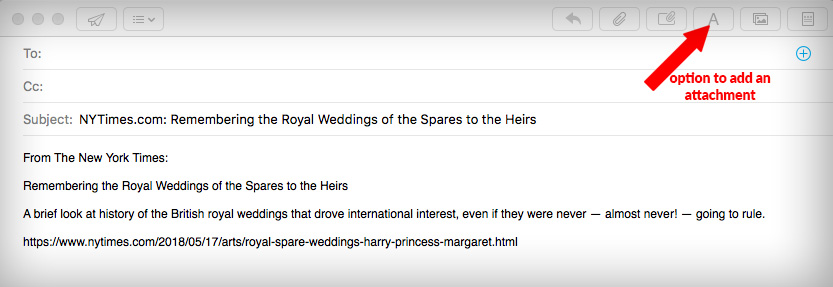Thousands of Royal Wedding Fans Receive Malware via Email
We just witnessed one of the most beautiful weddings of the decade. Prince Harry got married on Saturday to Canadian Meghan Markle at the Windsor Castle, in UK. Thousands of fans gathered on Long Walk to be part of this historical event, while millions of others watched on TV or the online live feeds. Oprah Winfrey, George Clooney, Elton John and David Beckham were special guests of this amazing event.
Watch the video below to see the Prince Harry/Meghan Markle ceremony:
Scam Detectors Most Trusted Websites in Online Security
- Guard.io (100): Surf the web safely. Clean up your browser, remove maliscious extensions and check for privacy violations.
- Incogni.com (100): Delete your personal data from the internet and protect against scams and identity theft.
- ExpressVPN (100) Stay secure and anonymous online - Best VPN Out There
However, following the wedding thousands of fans received a virus on their devices, sent via the 'Shared Article' scam.
How The Shared Article Scam Works
Almost every article you read online features a 'Send to a friend', 'Email This' or 'Share This' button. It has an envelope icon. This way, if you like the content, you can share it not only on social media but also via email – as a courtesy gesture for someone who might be interested.
Most of the 'Email This' buttons open directly your email window, showing the article link. You can send the content to your friend as it is, or you can change it – even adding an attachment.
Below there is a screenshot of a legitimate email window when sharing an article from New York Times.
There is no surprise that when victims get an email featuring real links from publications like New York Times or the Guardian, they are more inclined to give consideration to the article and the call-to-action (which is really what the crooks want).
In this particular scam, criminals send a bunch of genuine articles from publications covering the Royal Wedding, but attached a zip.file to the email. Then they change the content of the email adding phrases such as: "What you didn't see on TV" or "What the Royal Family didn't want you to see at the wedding". The original link is still there to give validation, but the call-to-action is to view the 'secret' video by opening the attachment.
Once the victims do that, they are prompted to install or 'upgrade the Flash version' on their device. The zip. file contains a downloadable file, which installs malware on their computer. Beware!
Royal Wedding Scam: How To Avoid
If the email contains files to be downloaded (zip, Word, PDFs) – ignore it. Delete the message and go ahead with your day. It is a typical scam that occurs every time a major event happens in the world.
Go on any major news site to see footage of the Royal Wedding – there are plenty of hours.
The Royal Wedding Scam: How To Report
Make your family and friends aware of the Royal Wedding scam by sharing it on social media. You can also officially report the questionable email addresses to the Federal Trade Commission using the link below:
Recommended Reads:
Have You Received Calls From Numbers That Look A Lot Like Yours? Here's Why
How the Payday Loan Scam Works
FIFA World Cup – Russia 2018 Scams
Top 5 Anti-Aging Skin Care Products
Verify a website below
Are you just about to make a purchase online? See if the website is legit with our validator:
vldtr®


TOP 4 MUST-WATCH FRAUD PREVENTION VIDEOS
1. Top 5 Amazon Scams in 2024 2. Top 5 PayPal Scams in 2024 3. How To Spot a Scam Email in 2024
- Latest Posts by Selma Hrynchuk
-
Compromised Credit Card Scam
- -
Fake Google Chrome Update
- -
Facebook Privacy Notice Hoax
- All Posts