Child Pornography Notice Scam: How It Works
This Child Pornography scam has two variations: as a text message on your cell phone and as an email. Let's take a look at both:
Scenario 1. As you turn on your cell phone, a message might pop up on your screen saying you are under investigation for child pornography. It also mentions your phone would be locked, preventing any further activity until you pay a fine of $400 through a prepaid PayPal credit card.
Scam Detectors Most Trusted Websites in Online Security
- Guard.io (100): Surf the web safely. Clean up your browser, remove maliscious extensions and check for privacy violations.
- Incogni.com (100): Delete your personal data from the internet and protect against scams and identity theft.
- ExpressVPN (100) Stay secure and anonymous online - Best VPN Out There
The phone then will be indeed locked, while this is a scam that's meant to milk money of everyone who's believing the case. Do not pay the money. Go to the Police and call your mobile phone provider to work on the unlocking on the phone.
Alternatively, the same blocked device scam could be pulled using your computer, not just your cell phone. Criminals ask for money to be sent via other untraceable ways, such as MoneyPak, Green Dot, Vanilla Reload, Ukash, Steam, Bitcoin, etc.
Watch the video below to see in action the Blocked Device scam exposed or read on:
Scenario 2. Many internet shoppers use PayPal as a safe, secure and simple way to pay for their online purchases. But with that ease of use comes a price, at least for some users of the big brand.
Scammers have been sending emails to victims claiming there are some PayPal transactions on their accounts that are being used to pay for child pornography. It is an attempt to lure the customers into giving away their bank and credit card information.
The email reads as follows: "Our system detected that you received (dollar amount here) from user (email address of supposed sender here), involved in a child pornography transaction at (date of supposed transaction here).
Reference Number: PP-561-716-513 (ex.)
In order to get verified and to lift the suspension of your PayPal account and avoid a federal investigation please complete the form attached in this email and cancel the transfer now.
Thank you,
PayPal Fraud Department"
The victim is then supposed to complete this form which requires the PayPal account details and the credit card number of the card attached to the account. Needless to say, the transaction is fake and you are primed to have your account cleaned out and your credit card maxed out.
Child Pornography Notice Scam: How To Avoid
PayPal would never send an email requesting sensitive information that they already have, and they would never threaten a customer with a federal investigation of any kind, according to a spokesperson for the company.
PayPal has confirmed these emails are scam and that potential victims should forward the email to [email protected] so they may investigate the situation further.
Many people panic at the words "child pornography", afraid that somehow their good name will be smeared, but beware of ever divulging such personal information through email.
If your computer has its spam filter updated, you probably will not receive this through your regular email; any correspondence that actually comes from PayPal regarding your account will not be routed to your spam folder. If you do receive this email, forward to PayPal's real fraud investigation team; do not respond directly to the sender.
Child Pornography Notice Scam: How To Report
Make your family and friends aware of this scam by sharing it on social media using the buttons provided. You can also officially report the scammers to the Federal Trade Commission using the link below:
How To Protect Yourself More
If you want to be the first to find out the most notorious scams every week, feel free to subscribe to the Scam Detector newsletter here. You'll receive periodical emails and we promise not to spam. Last but not least, use the Comments section below to expose other scammers.
Related Articles and Pages
Facebook Customer Service Number Scam
How Scammers Hack Into Your Facebook Account
Verify a website below
Are you just about to make a purchase online? See if the website is legit with our validator:
vldtr®


TOP 4 MUST-WATCH FRAUD PREVENTION VIDEOS
1. Top 5 Amazon Scams in 2024 2. Top 5 PayPal Scams in 2024 3. How To Spot a Scam Email in 2024
- Latest Posts by Selma Hrynchuk
-
Compromised Credit Card Scam
- -
Fake Google Chrome Update
- -
Facebook Privacy Notice Hoax
- All Posts

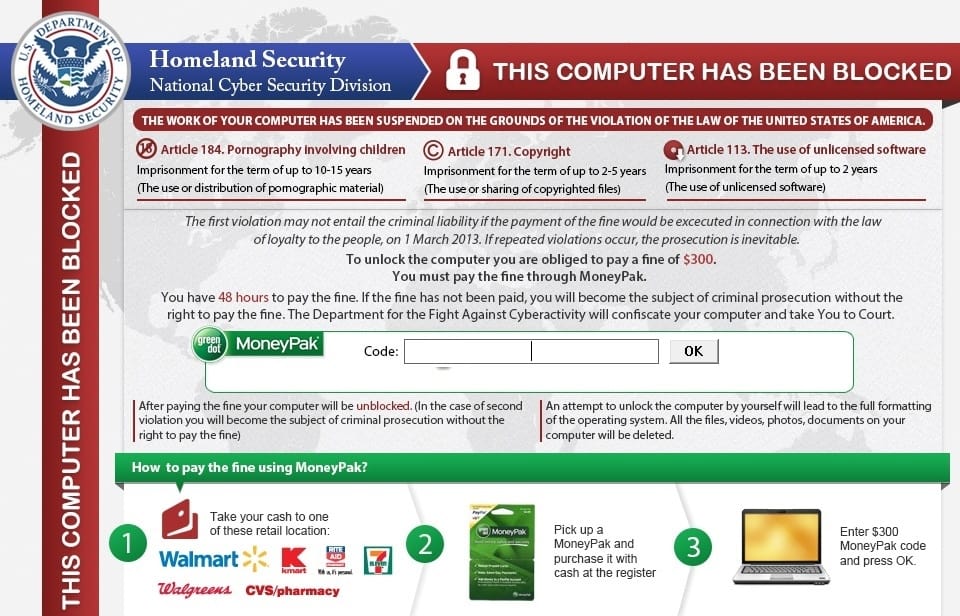












The ad for GetSafe home security amidst all the scam warning websites, though somewhat related to personal security, could make it look like GetSafe is also a scam.
Best way to avoid ransomware is to have a good AV program that also protects against ransomware. I’ve been using Malwarebytes for years. As for the fake emails, gmail does a good job of putting those in the spam bin.