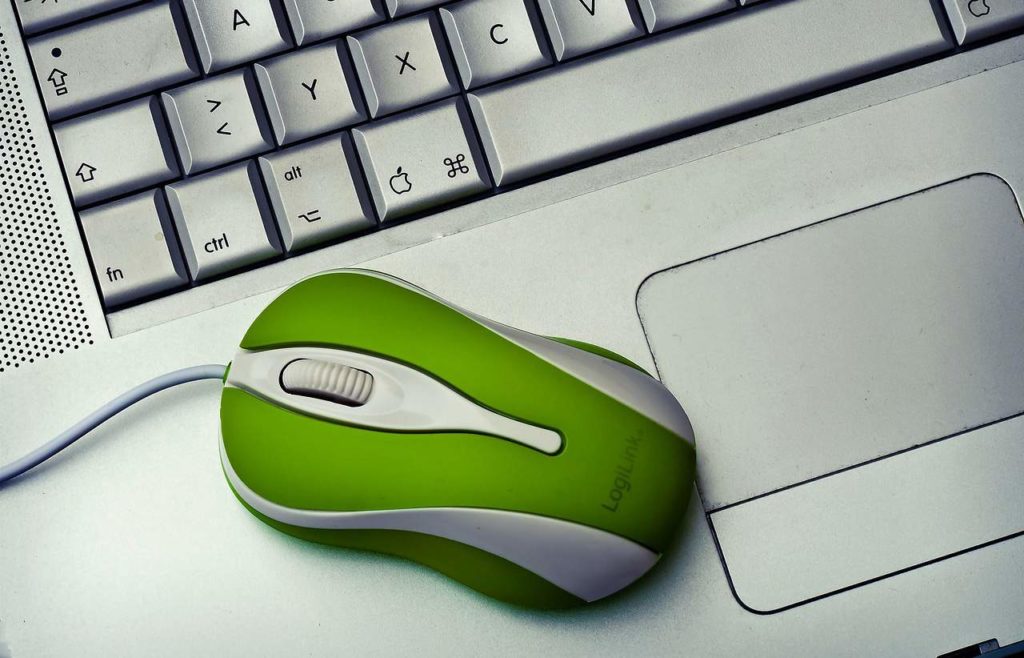Unusual Homepage Appearing On Your Computer? That Is Browser Hijacking
With the advancement of technology, social sharing, internet speed, and online presence are the key ingredients of every successful business. However, there are plenty of scams involving the same tools, so it's important to know how to stay safe online. The latest threat is called Browser Hijacking. Let's take a look.
Many people have Google as their homepage on their computer. What's yours? Beware of the newest scam, making your preferred homepage disappearing. How does it work?
Scam Detectors Most Trusted Websites in Online Security
- Guard.io (100): Surf the web safely. Clean up your browser, remove maliscious extensions and check for privacy violations.
- Incogni.com (100): Delete your personal data from the internet and protect against scams and identity theft.
- ExpressVPN (100) Stay secure and anonymous online - Best VPN Out There
Imagine the following scenario. You are in front of your computer and about to open a new browser page – maybe your favorite news site. Once you open the new tab (on Chrome, Firefox, or Explorer), the default homepage is not the one you're used to anymore!

Now you see some weird search engine you've never seen before. It might even show that it's “powered by” Bing or Google. What just happened is called browser hijacking. If that happened to you, we'd show you how to remove it below.
This scam occurs when your Internet browser settings are modified, which might change your default homepage and generate an ocean of pop-up advertisements when you navigate the Internet. On the other hand, hijacking can transform your home page into a malicious website, slow your experience of surfing the net, crash your browser, or install spyware—all the bads you can have.
Beware of Drive-by Downloads
The browser hijacking is done through a software called hijackware, which could be installed on your computer in a few ways:
- Download something from a file-sharing site.
- Come as a part of freeware.
- Visit an infected website (called “drive-by download“), or opening an attachment in an email.
Scammers make a lot of money with the hijacked browsers, as they redirect users to pages with millions of advertisements, which pay per impression or clicks. On the other hand, some of these malicious programs record your browsing habits and put them in a database sold later to third parties for marketing purposes.
Some of the most notorious hijacked browsers are Search.Conduit (see the screenshot below) and CoolWebSearch.
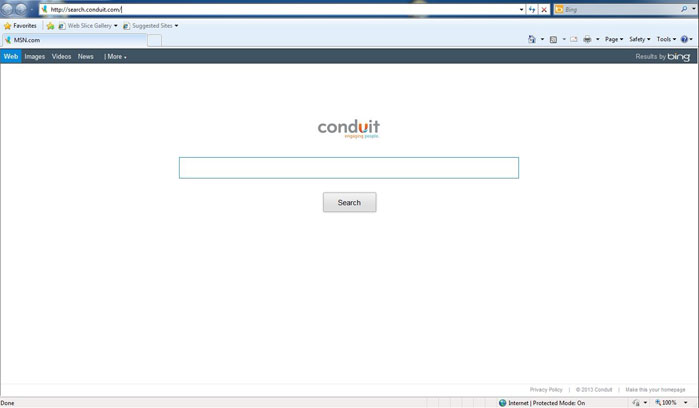
Browser Hijacking: How To Avoid
There are a few ways to avoid this. Before you want to install software, read the End User License Agreement (EULA) documents. Chances are, mentions of browser hijackware are hidden in there. If you don't read it and skip to click ‘Accept,' then accept the user agreements, so you might get malware. Try always to keep your browser software up-to-date, as well as use comprehensive security software.
If it's too late and you already installed the hijacked browser, watch the video below to see how you can uninstall it and clean your computer:
Keep Your Computer Safe
It's critical to keep your computer up to date with all the latest anti-malware software. At the same time, you can notice signs of impaired performance when your device's speed is decreasing. The reasons could vary, from malicious software installed accidentally on your laptop to even a low bandwidth Internet plan. You can check the speed of your device on Speedcheck.
Browser Hijacking: How To Report
Make your family and friends aware of Browser Hijackings by sharing this article on social media. You can also officially report the scammers to the Federal Trade Commission (FTC) using the link below:
How to protect yourself more:
If you want to be the first to find out the most notorious scams on a weekly basis, feel free to subscribe to the Scam Detector newsletter. You'll receive periodical emails and we promise not to spam. Last but not least, use the comments section below to expose other scammers.
Verify a website below
Are you just about to make a purchase online? See if the website is legit with our validator:
vldtr®


TOP 4 MUST-WATCH FRAUD PREVENTION VIDEOS
1. Top 5 Amazon Scams in 2024 2. Top 5 PayPal Scams in 2024 3. How To Spot a Scam Email in 2024
- Latest Posts by Selma Hrynchuk
-
How To Stop Robocalls
- -
Taking Control of Your Data Privacy: Protecting Yourself in 2024
- -
The Urgency of Removing Personal Information from the Internet
- All Posts