Avoid Online Scams By Setting Up Proper Proxies
With a proxy chain, you may hide your actual IP address and location from websites and malicious actors by routing all of your internet traffic via a network of proxy servers. If you want to stay safe from online fraud and assaults, a proxy chain is a great tool.
In this article, I will walk you through the process of creating your own proxy chain on both Linux and Windows and explain what they are and why you would want to use them. Additionally, I will review several possible drawbacks and hazards you should be aware of.
Scam Detectors Most Trusted Websites in Online Security
- Guard.io (100): Surf the web safely. Clean up your browser, remove malicious extensions and check for privacy violations.
- Incogni.com (100): Delete your personal data from the internet and protect against scams and identity theft.
- ExpressVPN (100) Stay secure and anonymous online - Best VPN Out There
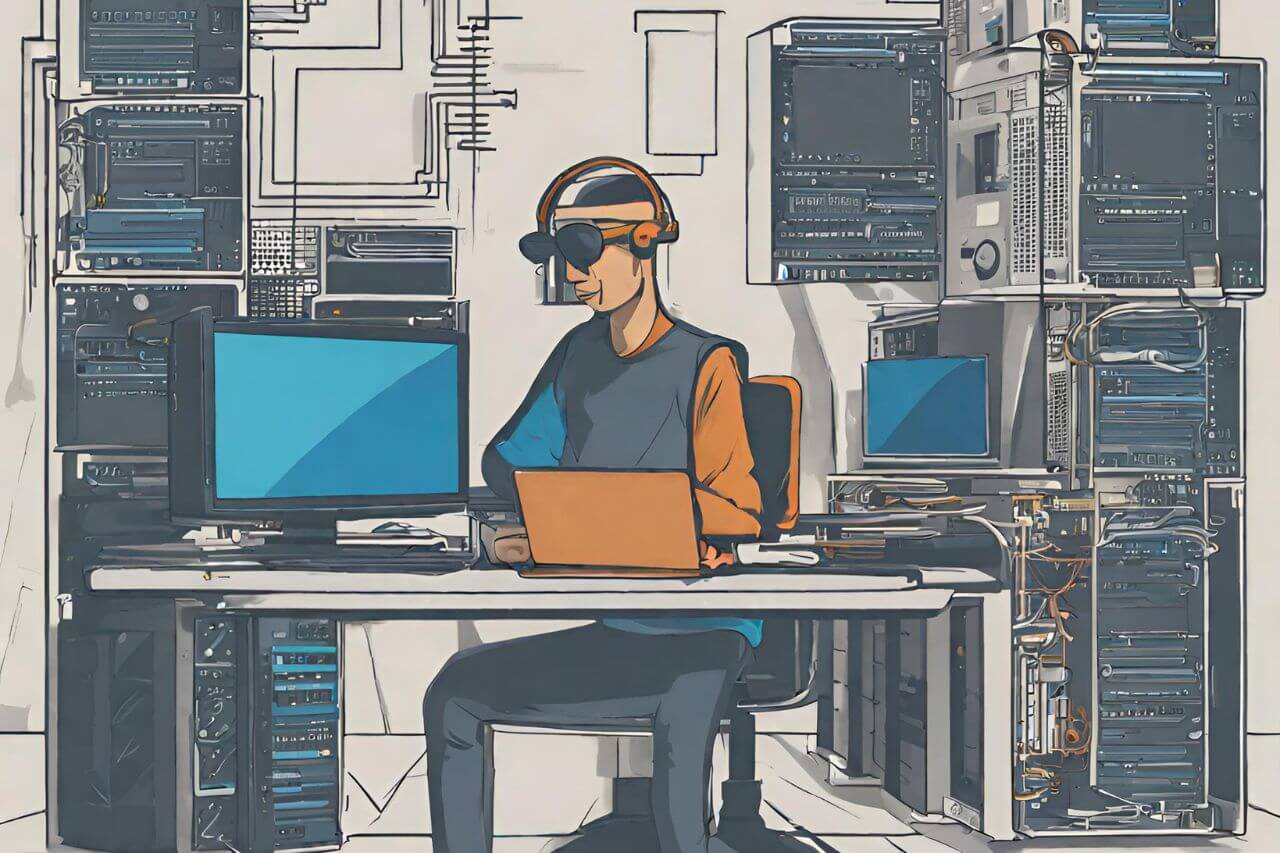
What Are Proxy Chains?
Before reaching its ultimate destination, your internet traffic is routed via several proxy servers in a proxy chain. Consider this streamlined illustration:
- You connect to Proxy 1 and ask a website to do something.
- Your request is sent to Proxy 2 by Proxy 1.
- Your request is sent to Proxy 3 by Proxy 2.
- The third proxy sends your request to the last page.
Your true IP address and location remain hidden from the website; all it sees is the IP address of the last proxy server.
The number of “hops” in a proxy chain might get large and complicated. Each hop adds the additional layer of secrecy comes at the cost of increased latency.
Why Use Proxy Chains?
Here are some reasons you may want to route your traffic through proxy chains:
- Hide your IP address – Websites and advertisers can track your browsing behavior via your IP address unless you use a proxy or VPN. Chaining multiple proxies provides extra protection.
- Bypass geographic restrictions – Services like Netflix blook certain content based on location. Proxy chains allow you to appear to connect from a different country.
- Avoid scams/phishing – Scammers can target victims based on IP ranges from specific regions. Proxy chains make it seem like you connect from an entirely different location.
- Enhanced privacy – Your ISP can see and log all domains you visit by default. Proxy chains route your traffic through intermediaries for extra privacy.
Of course, proxy chains also have some downsides, which I'll cover now in this guide.
Configure Proxy Chains on Windows
The ProxyChains-NG program allows quickly chaining proxies together on Windows. Here is how to set it up:
- Install ProxyChains – Download the latest ProxyChains-NG and unzip the files. Open a command prompt, then navigate to the download folder, and run ./proxychains4.exe -q to confirm it works.
- Edit config file – The default proxychains.conf file will be created in C:\Program Files\ProxyChains-NG. Open it in Notepad and edit/ uncomment these lines: random_chain proxy_dns tcp_read_time_out 15000 tcp_connect_time_out 8000
- Add proxies – For each proxy server you want to chain, add new lines under [ProxyList] using the format: socks5 IP_ADDRESS PORT. For example: socks5 33.33.33.33 8080
- Test setup – Run a program through proxychains to confirm it works properly without IP leaks by visiting IPLeak.net. For example: ./proxychains4.exe firefox.exe
If configured correctly, IPLeak should display the IP of your final proxy server – not your actual public IP!
That covers the basics of setting up a simple proxy chain on Windows.
Now, let's go through a Linux configuration.
Configure Proxy Chains on Linux
Most Linux distributions have the ProxyChains package available for easy installation. Here is how to set up ProxyChains on Linux:
1. Install ProxyChains – On Debian/Ubuntu, run:
sudo apt install proxychains4
Or for Fedora/CentOS/RHEL:
sudo yum install proxychains
This will install the proxychains config to /etc/proxychains.conf.
2. Edit config – Open the config file in Vim or Nano:
sudo nano /etc/proxychains.conf
And make these edits:
random_chain proxy_dns tcp_read_time_out 15000 tcp_connect_time_out 8000
3. Add proxies – Under the [ProxyList] section, add new lines for each proxy in the chain using the format. You can find quality proxies at sites like Proxys.io.
socks5 IP PORT socks5 33.33.33.33 8080
4. Test setup – Run any program via ProxyChains by prefixing it with proxychains4, like:
proxychains4 firefox
Visit IPLeak.net to confirm your IP address now shows the final proxy and NOT your public IP.
And that covers ProxyChains configuration on Linux! Before wrapping up, let's take a quick look at some problems.
Potential Issues to Watch Out For
While it's easy to set up basic proxy chains, you may encounter specific problems:
- Leak protection – Carefully check for DNS or IPv6 leaks that could reveal your actual IP address. Always use proxy_dns option.
- Chain reliability – Random proxy failures or downtime can break the whole chain. Have backup exit nodes and regularly test.
- Speed – Adding too many hops creates significant lag. Tweak based on your tolerance.
- Unencrypted traffic – Use additional VPN tunnel software like OpenVPN to encrypt proxy traffic.
- Captchas – Common proxy IP ranges often trigger “Are you human?” tests. It may need to change frequently.
- Blacklisting – Heavy usage can get proxies blocked by websites. Don't overload singular nodes.
As long you test carefully and account for the risks above, chaining multiple proxies together provides meaningful improvements in anonymity and security over-relying on a single point of failure.
Proxy Chain FAQ
Before explaining how to set up proxy chains, let's review some frequently asked questions:
What are the dangers of proxy chains?
While proxy chains enhance privacy and anonymity, they also come with some risks:
- Slower speeds – Each extra proxy hop adds latency, which can slow down web browsing.
- Malicious exit nodes – If the final proxy server in the chain is malicious, it could sniff your traffic or inject malware.
- Misconfigured chains – If any proxy in the chain leaks your IP address, it negates the purpose of chaining.
- No encryption – Data between proxies travels unencrypted by default, allowing for possible snooping.
- Blocking – Heavy usage of shared proxies often results in blacklistings or captchas.
Can You Tell If Someone Uses a Proxy Chain?
It is possible to detect the use of proxies/proxy chains in some cases:
- Unanonymous proxies – Many free public proxies do nothing to hide client IP addresses from the websites they access.
- Captchas – Websites will present more captchas to visitors from known proxy ranges.
- Response times – Multi-hop proxy connections result in slower response times than direct connections.
- Headers – Missing or modified headers like client IP and user agent can indicate proxy use.
- IP geolocation – Traffic coming from unexpected geographic locations flags possible proxy use.
A properly configured private proxy chain using encrypted tunnels between nodes will be more challenging to detect.
Do Proxies Steal Your Information?
Legitimate private/commercial proxies are unlikely to steal your personal information. However, some risks do exist:
- Public/free proxies – Free proxies often siphon credentials, messages, and browsing habits to profit off your data.
- Malicious proxies – Proxy malware does exist – it can intercept all your traffic, much like a keylogger.
- Unencrypted traffic – If the connection between you and the first proxy is not encrypted, your data could be stolen through network sniffing.
As a precaution, you should encrypt proxy traffic, avoid shady-free proxies, and inspect each hop in the chain to ensure no IP leaks occur.
Is Proxy Fake?
The term “fake proxy” can refer to a couple of scenarios:
- Misconfigured proxies – Some proxies claim to hide your IP address but fail to do so due to leaks – these effectively function as “fake” anonymity tools.
- Honeypots – There are cases where attackers deliberately set up proxy servers to attract victims and monitor their traffic – fake proxies.
To avoid false proxies, thoroughly vet any third-party proxy before chaining through it. Confirm it uses SSL encryption, chains to at least one other node, and does not reveal your true IP address.
Legitimate private/commercial proxy services offer reliable solutions as they have a business incentive to protect customer anonymity adequately. But the most significant risks come from using random free public proxies.
Key Takeaways
Proxy chains let you route connections through multiple intermediary proxy servers, making it exceedingly difficult for remote websites or internet snoopers to pinpoint your true location or identity.
Chaining proxies works by having each consecutive hop forward on the connection request, similar to the layers of an onion – thus obscuring the origin source. This protects privacy, hides your public IP, allows bypassing of geographic blocks, and prevents various online scams or attacks from targeting you directly.
Both Windows and Linux have straightforward tools like ProxyChains-NG and ProxyChains4 that facilitate the creation of custom proxy chains for any internet traffic easily. While proxy chains are not entirely foolproof, they offer far more protection than web browsing directly when appropriately configured. Take time to thoroughly test for leaks and server reliability to maximize anonymity benefits.
Be safe!
How To Report Suspicious Activity
You can report scammers and any suspicious activity officially to the Federal Trade Commission (FTC), the Office of the Inspector General, and the FBI Internet Complaint Center by using the pages below:
Report To The FTC
Submit Claim To The Office of the Inspector General
Report To The FBI Internet Complaints Center
How To Protect Yourself More
Do you want to receive alerts about the most notorious scams on a regular basis? Subscribe to our scam alerts. You will receive periodic emails from Scam Detector with exclusive tips. Those will include info on how to prevent fraud and insights about the newest tools you can use to fight crime.
Feel free to explore additional articles on related fraud. You can find them listed below this paragraph, so that you know more about online security. Last but not least, if you had any bad experiences, make sure to use the comments section below to expose other scammers.
The Essential Guide to Finding the Best Antivirus Software for Your iPhone
Quishing: What It Is and Why Is Dangerous
Verify a website below
Are you just about to make a purchase online? See if the website is legit with our validator:
vldtr®


TOP 4 MUST-WATCH FRAUD PREVENTION VIDEOS
1. Top 5 Amazon Scams in 2024 2. Top 5 PayPal Scams in 2024 3. How To Spot a Scam Email in 2024
- Latest Posts by Justin Guttierrez
-
WhatsApp Scammer List
- -
5 Most Common Zoom Scams and How To Avoid Them
- -
Fake Influencer Scams: A Nuisance Increasing Daily
- All Posts













