How To Detect and Combat Malware: Full-Guide (2024)
Malware, short for malicious software, is a significant threat to computer users worldwide. If left undetected, it can infiltrate your system, compromise sensitive data, and cause irreversible damage. In this article, I will help you understand its impact on your computer, and – most importantly – show you three simple steps to help you detect and combat this ever-evolving threat.
Malware is a broad category of software intentionally designed to harm or exploit computers and their users. It includes viruses, worms, Trojans, ransomware, spyware, and adware. These malicious programs can enter your computer through various means, such as email attachments, infected websites, or software downloads.
Scam Detectors Most Trusted Websites in Online Security
- Guard.io (100): Surf the web safely. Clean up your browser, remove maliscious extensions and check for privacy violations.
- Incogni.com (100): Delete your personal data from the internet and protect against scams and identity theft.
- ExpressVPN (100) Stay secure and anonymous online - Best VPN Out There
- IPVanish (100) Fast VPN to stay safe and secure online with multiple discount plans.
Malware is a constant threat in today's digital landscape, and understanding its different types and how it affects your computer is crucial in protecting yourself and your data.
Different Types of Malware
The different types of malware is essential to countering their threats effectively.
- Viruses: Viruses are self-replicating programs that attach themselves to clean files and spread across systems. They can cause damage by corrupting or deleting files, disrupting system operations, and rendering your computer inoperable.
- Worms: On the other hand, worms can propagate independently and spread rapidly through networks. They exploit vulnerabilities in computer systems and can cause significant damage by consuming network bandwidth, slowing down internet speeds, and compromising the stability of entire networks.
- Trojans: Trojans disguise themselves as legitimate software, tricking users into installing them and providing unauthorized access to their systems. Once installed, they can steal sensitive information, such as login credentials or financial data, and give cybercriminals control over the infected computer.
- Ransomware: Ransomware is a growing threat that encrypts user files and demands a ransom for their release. It can encrypt valuable data, making it inaccessible to the user until they pay a ransom. This type of malware can cause significant financial loss and disrupt business operations.
- Spyware: As the name suggests, Spyware covertly collects user information without their consent. It can monitor your online activities, record keystrokes, capture passwords, and even take screenshots, compromising your privacy and exposing sensitive information.
- Adware: Finally, adware bombards users with unwanted advertisements and can significantly degrade system performance. It often comes bundled with free software, displays intrusive ads, redirects web browsers, and tracks user behavior for targeted advertising.
How Does Malware Affect Your Computer?
The impact of malware can be extensive and devastating for both individuals and organizations.
- Compromised Personal and Financial Information: Once within your system, malware can compromise your personal or financial information, leading to identity theft or financial loss. Cybercriminals can use this information for fraudulent activities, such as unauthorized transactions or opening new accounts in your name.
- Disruption of System Performance: Malware can disrupt system performance, slow down processing speeds, and cause software glitches or crashes. This can result in decreased productivity, frustration, and potential data loss if unsaved work is affected by a system crash.
- Unauthorized Access and Control: Malware can create backdoors, allowing unauthorized access to your computer by criminals. This can lead to further compromise of your system, theft of sensitive data, or allowing cybercriminals to use your computer as part of a botnet for launching cyber attacks on other targets.
- Loss of Data Availability: Ransomware, in particular, can encrypt your files, making them inaccessible until the user pays a ransom. This can be devastating for individuals and businesses relying on their data for day-to-day operations. Without proper backups, the loss of data can be irreversible.
- Reputation Damage: If your computer becomes infected with malware, it can damage your reputation. For individuals, this can mean compromised social media accounts or the spread of personal information. For businesses, it can result in loss of customer trust, negative publicity, and financial repercussions.
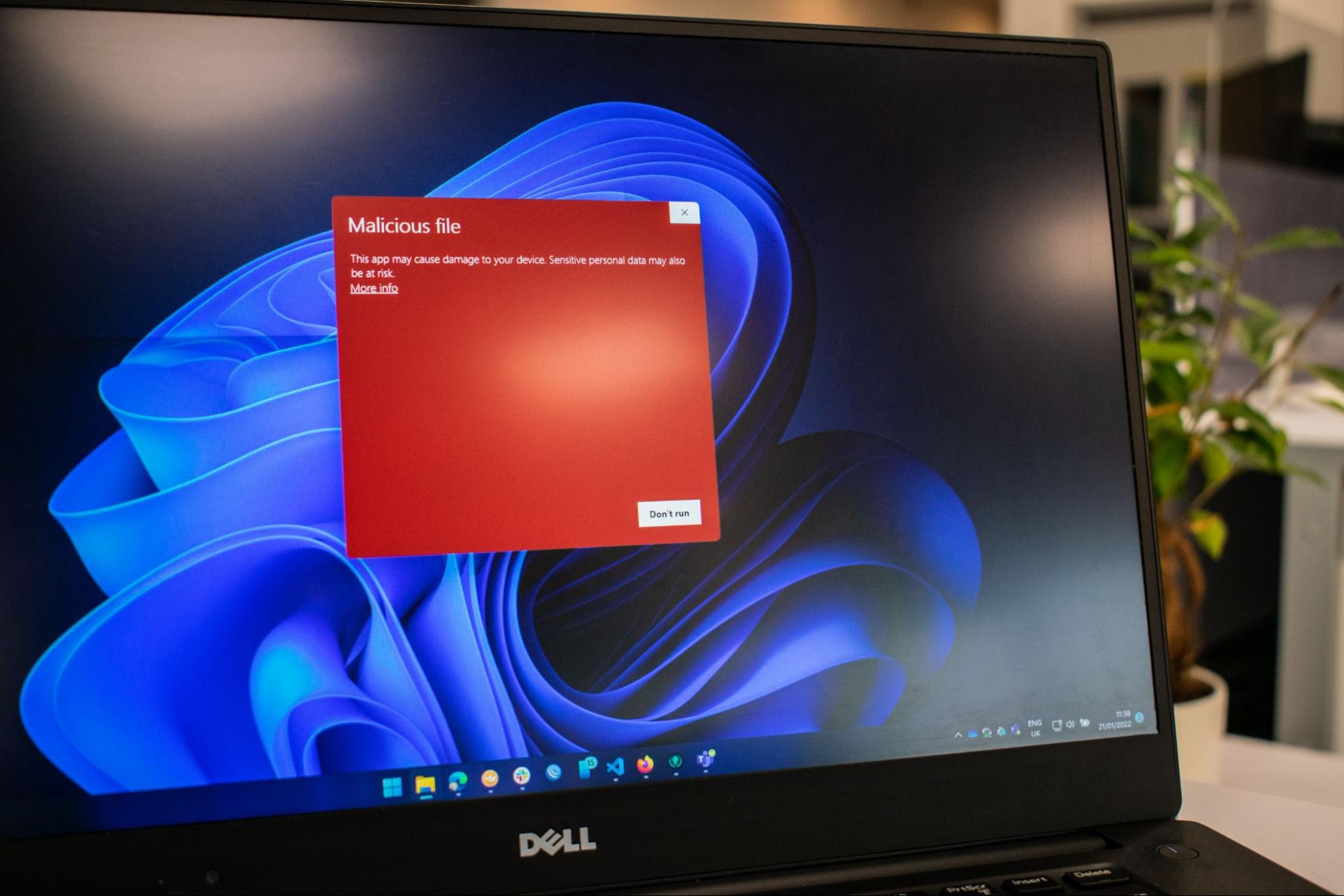
Protecting yourself from malware requires a multi-layered approach, including using reputable antivirus software, regularly updating your operating system and applications, being cautious when downloading files or clicking links, and practicing safe browsing habits. With knowledge in the basics of malware and its potential impact, you can take proactive steps to safeguard your computer and data.
Importance of Detecting Malware
Malware is a persistent threat in today's digital landscape. It encompasses a wide range of harmful programs designed to exploit vulnerabilities, steal sensitive information, and wreak havoc on computer systems. Detecting malware is of utmost importance to ensure the security and integrity of your computer and personal data.
Risks of Ignoring Malware
Ignoring the presence of malware on your computer can have severe consequences. Malicious programs can continue to exploit vulnerabilities, collect sensitive information, or even render your system unusable. The longer malware remains undetected, the greater the risk of data loss, financial theft, or damage to your reputation.
Imagine a scenario where your computer is infected with a stealthy keylogger, silently recording every keystroke you make. Ignoring the presence of such malware can lead to the compromise of your online banking credentials, social media accounts, and other sensitive information. The consequences could be devastating, resulting in financial loss, identity theft, and a long and arduous process of recovering from the aftermath.
Furthermore, malware is not limited to affecting just your computer. It can spread from your system to other connected devices or networks, perpetuating its destructive impact. This means that by ignoring malware, you not only put your computer at risk but also potentially expose your friends, colleagues, or clients to the same threats.
Benefits of Early Malware Detection
Early malware detection is crucial in minimizing its impact on your computer and securing your personal information. By identifying and removing malware promptly, you can prevent further damage and reduce the risk of data breaches or financial loss.
When malware is detected early, you can take immediate action to mitigate its effects. You can isolate the infected system, disconnect it from the network, and initiate the necessary steps to eradicate the malware. This proactive approach significantly reduces the chances of the malware spreading to other devices connected to your network or compromising additional data. By promptly identifying and removing malware, you can prevent its spread to your friends' or colleagues' computers, ensuring their safety and security.
Additionally, early malware detection helps in preserving your reputation. If your computer becomes a source of malware distribution, it can negatively impact your credibility and trustworthiness, both personally and professionally. By taking swift action, you can prevent such incidents and maintain the trust of your peers, clients, and associates.
Now that you understand the importance of malware detection, let's explore five simple steps you can take to keep your computer secure.
Step 1: Regular System Scans for Malware
Importance of Regular Scans
Regular system scans are crucial in detecting hidden malware that may be residing on your computer. These scans can help identify malicious files, suspicious software, or potential vulnerabilities. Establishing a routine scanning schedule ensures continual monitoring of your computer for any signs of malware.
Regular system scans act as a proactive defense mechanism against malware. They allow you to detect and eliminate potential threats before they cause significant harm. By regularly scanning your computer, you can ensure that your system remains secure and protected.
How to Perform a System Scan
To perform a system scan, you will need reliable antivirus software installed on your computer. These programs are designed to scan your entire system, including files, folders, applications, and even emails, for any indications of malware. Once the scan is complete, the software will provide a detailed report, allowing you to take appropriate action to remove or quarantine any detected threats.
Numerous antivirus software options are available in the market, each offering different features and levels of protection. Some popular antivirus programs include Norton, Malwarebytes, Avast, and McAfee. Choosing a reputable and up-to-date antivirus software is essential to ensure the best possible protection for your computer.
Once you have installed the antivirus software, you can initiate a system scan by opening the program and selecting the appropriate scan option. Most antivirus software offers different scan types, such as quick, full, or custom scans. A quick scan focuses on the most vulnerable areas of your system, while a full scan examines every file and folder. A custom scan allows you to choose specific areas or files to scan.
During the scan, the antivirus software will analyze each file and compare it against a database of known malware signatures. If a file matches a known malware signature, the software will flag it as a potential threat. Additionally, some antivirus software utilizes heuristic analysis, which can detect suspicious behavior or code patterns even if they do not match any known malware signatures.
Once the scan is complete, the antivirus software will present a detailed report of the findings. This report will include information about any detected threats, their severity, and recommended actions. Depending on the software, you may have options to quarantine, delete, or ignore the identified threats. It is crucial to review the report carefully and take appropriate action to ensure your computer's security.
Performing regular system scans and keeping your antivirus software up to date are essential steps to maintaining a secure computing environment. By being proactive and vigilant, you can protect your computer and personal information from the ever-evolving threat landscape of malware.
Step 2: Monitor System Performance for Signs of Malware
Signs of Malware in System Performance
Monitoring your computer's performance can help you detect potential malware infections. Signs of malware-infested systems include slow processing speeds, frequent crashes, or unexplained freezes. High CPU usage or unusual network traffic can also indicate the presence of malicious activity.
Tools for Monitoring System Performance
Various tools are available to monitor your computer's performance. Task Manager, a built-in Windows utility, provides insight into CPU and memory usage, as well as active processes. Resource Monitor, another tool in Windows, offers detailed information about disk activity, network connections, and overall system performance. Third-party performance monitoring software, such as Process Explorer or Open Hardware Monitor, can also provide comprehensive data about your computer's performance.
Step 3: Check for Unusual Network Activity
Understanding Network Activity
Network activity refers to the data exchange between your computer and external sources, such as websites, servers, or other devices connected to your network. Unusual network activity can suggest a malware infection or unauthorized access attempts.
Identifying Unusual Network Activity
You can identify unusual network activity through several methods. Firewalls, both software-based and hardware-based, monitor incoming and outgoing traffic, flagging any suspicious connections. Network monitoring tools like GlassWire provide detailed insights into network traffic patterns, highlighting any abnormalities or security threats. Additionally, paying attention to unexpected data transfers, slow internet speeds, or unexplained network connections can help detect potential malware.
Detecting malware on your computer is essential for securing your data and preserving the integrity of your system. With knowledge in the basics of malware, recognizing its impact, and following these simple steps, you can take proactive measures to detect and mitigate threats.
Staying vigilant and employing reliable security practices is key to protecting your computer from evolving malware threats. Visit Scam Detector to check for malicious websites or programs to ensure your computer’s safety.
Report Suspicious Activity Online
You can report scammers and any suspicious activity officially to the Federal Trade Commission (most important), the Office of the Inspector General, and the FBI Internet Complaint Center by using the pages below:
Report To The FTC
Submit Claim To The Office of the Inspector General
Report To The FBI Internet Complaints Center
Verify a website below
Are you just about to make a purchase online? See if the website is legit with our validator:
vldtr®


TOP 4 MUST-WATCH FRAUD PREVENTION VIDEOS
1. Top 5 Amazon Scams in 2024 2. Top 5 PayPal Scams in 2024 3. How To Spot a Scam Email in 2024
- Latest Posts by Selma Hrynchuk
-
How To Stop Robocalls
- -
Taking Control of Your Data Privacy: Protecting Yourself in 2024
- -
The Urgency of Removing Personal Information from the Internet
- All Posts














Molto interessante. Riprenderò in mano il controllo del mio computer.