“Why Does My VPN Keep Disconnecting?”: Here's Why
In the digital age where privacy and security are critical, virtual private networks (VPNs) have become a popular tool, along with other valuable parts of cybersecurity, such as website validators and strong passwords, for users to safeguard their online activities.
However, it can be frustrating when your VPN keeps disconnecting, leaving you vulnerable to potential risks. To help you understand this issue and find effective solutions, this article discusses the five main reasons behind VPN disconnections and provides step-by-step guidance on how to fix them.
Scam Detectors Most Trusted Websites in Online Security
- Guard.io (100): Surf the web safely. Clean up your browser, remove maliscious extensions and check for privacy violations.
- Incogni.com (100): Delete your personal data from the internet and protect against scams and identity theft.
- ExpressVPN (100) Stay secure and anonymous online - Best VPN Out There

Before delving into the reasons for VPN disconnections, let's first grasp the significance of VPNs. A VPN, or Virtual Private Network, is a technology that allows you to create a secure connection over the internet. It works by encrypting your data and routing it through a remote server, thereby masking your IP address and location. This not only enhances your online privacy but also protects sensitive information from prying eyes.
But why is VPN important in today's digital age? Well, the answer lies in the increasing number of cyber threats and data breaches. With hackers and cybercriminals becoming more sophisticated, it has become crucial to take proactive measures to protect our online activities. This is where VPNs come in.
The Role of VPN in Internet Security
One crucial aspect of VPNs is their contribution to internet security. By encrypting your internet traffic, a VPN safeguards your data from potential eavesdroppers. It creates a secure tunnel between your device and the remote server, ensuring that your online activities remain private and protected.
Imagine you're sitting in a coffee shop, using the public Wi-Fi network. Without a VPN, your data is vulnerable to interception by hackers who may be lurking on the same network. However, when you connect to a VPN, all your internet traffic is encrypted, making it virtually impossible for anyone to decipher.
Moreover, VPNs also protect you from another common threat known as DNS hijacking. In this type of attack, hackers redirect your internet traffic to malicious websites without your knowledge. By using a VPN, you can prevent such attacks and ensure that you are always connected to the intended websites.
How VPN Enhances Your Online Experience
In addition to security benefits, a VPN can enhance your overall online experience in various ways. One of the key advantages is the ability to bypass geo-restrictions. Many streaming services and websites have region-based content restrictions, meaning that certain content may only be available to users in specific countries. However, with a VPN, you can virtually change your location and access regionally restricted content from anywhere in the world.
Let's say you're traveling abroad and want to watch your favorite TV show on a streaming platform that is only available in your home country. By connecting to a VPN server located in your home country, you can bypass the geo-restrictions and enjoy seamless streaming as if you were back home.
Another advantage of using a VPN is the prevention of bandwidth throttling. Bandwidth throttling occurs when your internet service provider (ISP) intentionally slows down your connection speed, usually due to excessive data usage or specific online activities. This can be frustrating, especially when you're trying to stream high-definition videos or play online games.
However, with a VPN, your internet traffic is encrypted, making it difficult for your ISP to monitor and control your online activities. As a result, you can bypass bandwidth throttling and enjoy faster and more consistent internet speeds.
VPNs play a crucial role in ensuring internet security and enhancing your online experience. By encrypting your data and masking your IP address, they protect your privacy and safeguard sensitive information. Additionally, they allow you to bypass geo-restrictions and prevent bandwidth throttling, making your online activities more seamless and enjoyable.
Common Signs of VPN Disconnection Issues
Before we explore the reasons behind VPN disconnections, it is essential to identify some common signs to determine whether you are experiencing this issue. Keep an eye out for these indicators:
Unexpected Loss of Internet Connection
If you notice sudden disruptions in your internet connection, where websites fail to load or downloads halt intermittently, it may indicate a VPN disconnection issue. These unanticipated breaks can expose your data to potential risks and compromise your online security.
Imagine you are in the middle of an important video conference with your colleagues, and suddenly, your internet connection drops. You frantically try to reconnect, but the interruption has already caused a significant delay in your communication. This unexpected loss of internet connection not only disrupts your work but also raises concerns about the security of your data.
When your internet connection is interrupted, it becomes vulnerable to potential threats. Without the protection of a VPN, your online activities and sensitive information can be exposed to hackers and surveillance. This is why it is crucial to address VPN disconnection issues promptly to ensure the continuous and secure flow of your internet connection.

Frequent Reconnection Requests
Another sign of VPN disconnection is when you constantly receive prompts to reconnect to the VPN server. If you find yourself repeatedly entering login credentials or facing dropped connections throughout your browsing session, it is important to address this problem promptly, as it compromises your VPN's effectiveness.
Imagine you are working remotely from a coffee shop, and every few minutes, you receive a pop-up notification on your device, asking you to reconnect to the VPN server. This constant interruption not only disrupts your workflow but also raises concerns about the reliability of your VPN connection.
A VPN is designed to provide a secure and private connection, allowing you to browse the internet without worrying about your data being intercepted or monitored. However, when you experience frequent reconnection requests, it indicates that there is an issue with your VPN's stability. This instability can lead to potential security breaches, as your internet traffic may be exposed during the disconnection periods.
Addressing the frequent reconnection requests promptly is crucial to ensure the continuous protection of your online activities. By resolving the underlying issues causing the VPN disconnections, you can regain the stability and reliability of your VPN connection, allowing you to browse the internet securely and without interruptions.
Unveiling the 5 Reasons Behind VPN Disconnection
Now that we are aware of the signs, let's explore the various reasons behind VPN disconnections. Understanding these factors will help you troubleshoot and resolve the issue effectively.
Unstable Internet Connection
A shaky internet connection is often a primary cause of VPN disconnections. When your internet connection is unreliable or experiencing frequent drops, the VPN connection cannot establish a stable connection, resulting in intermittent disconnections. It is important to check your internet connection and contact your ISP if necessary.
Unstable internet connections can be caused by various factors, such as network congestion, physical line issues, or even interference from other electronic devices. To ensure a stable connection, consider using a wired connection instead of relying on Wi-Fi, as wired connections tend to be more reliable. Additionally, you can try resetting your modem or router to refresh the connection and eliminate any temporary glitches.
Outdated VPN Software
Using outdated or incompatible VPN software can also lead to disconnection problems. VPN providers regularly release updates to improve network stability and fix bugs. Failing to install these updates can result in compatibility issues and recurrent VPN disconnections. Make sure to keep your VPN software up to date by regularly checking for updates.
Furthermore, outdated VPN software may lack the latest security protocols, leaving your connection vulnerable to potential threats. By updating your VPN software, you not only ensure a smoother experience but also enhance the security of your online activities.
Incorrect VPN Settings
Incorrectly configured VPN settings can cause disconnection problems as well. Double-check that you have entered the correct authentication details, server address, and other relevant information. Moreover, ensure that your VPN settings correspond to the recommended settings provided by your VPN service provider.
In some cases, VPN disconnections can occur due to misconfigured firewall settings on your device. Firewalls act as a barrier between your device and the internet, and if they are set to block VPN connections, it can lead to frequent disconnections. Make sure to review your firewall settings and allow the necessary exceptions for your VPN software.
Firewall or Antivirus Interference
Firewalls and antivirus software play an essential role in protecting your system from malicious activities. However, sometimes these security measures may interfere with your VPN connection, mistakenly recognizing it as a threat and blocking it. Adjusting your firewall or antivirus settings to allow your VPN software can help resolve this issue.
It is important to note that disabling your firewall or antivirus software completely may leave your system vulnerable to potential threats. Instead, consider adding your VPN software to the list of trusted applications or configuring your security software to allow VPN connections. This way, you can maintain a secure connection while enjoying the benefits of a VPN.
Server Overload
VPNs use servers to route and manage your internet traffic securely. In some cases, when a VPN server becomes overloaded due to high user demand or technical issues, it can lead to disconnections. If you consistently experience disconnections, try connecting to a different server with less traffic to alleviate the problem.
VPN service providers often have multiple servers located in different regions or countries. By switching to a less congested server, you can improve the stability of your VPN connection and minimize the chances of disconnections. Most VPN software allows you to select your preferred server location, so take advantage of this feature to optimize your connection.
Additionally, consider reaching out to your VPN service provider's customer support for assistance. They can provide insights into server performance and recommend the best server options based on your location and usage requirements.
Comprehensive Guide to Fixing VPN Disconnection Issues
Now that we have explored the reasons, let's delve into a comprehensive guide that will help you resolve VPN disconnection issues effectively. By following these steps, you can enjoy a secure and uninterrupted VPN experience.
Strengthening Your Internet Connection
Addressing an unstable internet connection is crucial in preventing VPN disconnections. Restart your modem and router, ensure they are properly connected, and eliminate any sources of interference. If the problem persists, contact your ISP for assistance.
Updating Your VPN Software
Regular updates provide essential bug fixes and security patches that enhance your VPN's stability. Check for updates from your VPN service, download and install them promptly, to ensure you are using the latest version of the software and address any known disconnection issues.
Adjusting VPN Settings
If you suspect incorrect VPN settings, review and verify the information entered in your VPN client. Check the authentication details, server address, and protocols. Aligning your settings with those recommended by your VPN provider can resolve potential disconnection problems.
Configuring Firewall and Antivirus Settings
If your VPN is being blocked by your firewall or antivirus software, you need to adjust their settings to allow the VPN connection. Consult the documentation or support resources provided by your security software to whitelist your VPN and eliminate any conflicts or false positives.
Choosing a Less Crowded Server
If the disconnection issue persists, try connecting to a different VPN server. Opt for one with less user traffic to mitigate the server overload problem. Most VPN clients offer a range of server options, allowing you to switch servers at will until you find one that provides a more stable connection.

Key Takeaways
By following these steps and having the knowledge of the reasons behind VPN disconnection issues, you can troubleshoot and resolve these problems effectively. Ensuring a stable connection and keeping your VPN software up to date are key factors in maximizing the security and efficacy of your VPN.
By practicing other cyber security steps, reporting suspected fraud, and following these steps to keep your VPN functioning well, you can enhance your safety and privacy. With a properly functioning VPN, you can enjoy peace of mind and an enhanced online experience without the fear of data leaks or compromised privacy.
Verify a website below
Are you just about to make a purchase online? See if the website is legit with our validator:
vldtr®


TOP 4 MUST-WATCH FRAUD PREVENTION VIDEOS
1. Top 5 Amazon Scams in 2024 2. Top 5 PayPal Scams in 2024 3. How To Spot a Scam Email in 2024
- Latest Posts by Selma Hrynchuk
-
How To Stop Robocalls
- -
Taking Control of Your Data Privacy: Protecting Yourself in 2024
- -
The Urgency of Removing Personal Information from the Internet
- All Posts

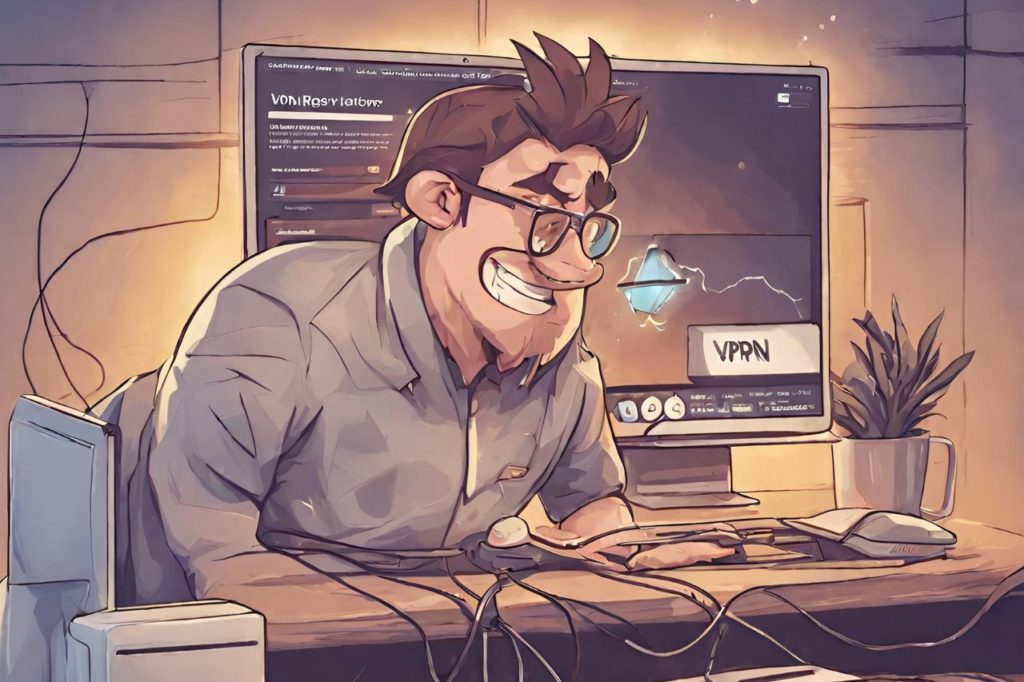












Hi,
We are looking to create an app for our website:
vitoconcierge.com
looking forward.
Best wishes,
Vito