7 Effective Ways to Learn How To Stop Scam Calls
An alarming number of people have been asking us how to stop scam calls. It's a legitimate question and the good news is that we have the answer. These calls could have a wide range of topics, from deceptive telemarketers pulling credit card scams to fake tax refunds involving Social Security scams.
Scam Detectors Most Trusted Websites in Online Security
- Guard.io (100): Surf the web safely. Clean up your browser, remove maliscious extensions and check for privacy violations.
- Incogni.com (100): Delete your personal data from the internet and protect against scams and identity theft.
- ExpressVPN (100) Stay secure and anonymous online - Best VPN Out There
In some other cases, criminals claim you owe money for a surgery you have never had and they threaten legal action if you will not pay them right away. These are just a couple of the many ways that strangers misuse your information to sell you something you do not want and/or to defraud you. But let's answer your question: how to block scam calls?

How To Block Scam Calls: Solution
So, what is being done about this problem? Governments around the world have passed legislation to regulate and punish robocalls, telemarketers, and fraudsters. There has been some success, but not fully just yet. For example, in September 2019 a $267 million final judgment was awarded against a debt collection agency that used auto-dialers to make over 500,000 unsolicited robocalls. It was found that their practices violated the Telephone Consumer Protection Act (TCPA), the Fair Debt Collection Practices Act (FDCPA), and the California Rosenthal Fair Debt Collection Practices Act.
Lawsuits and government sanctions are good for after the fact, but how do you stop scam calls and texts from getting to your phones in the first place? Keep reading for information on how to halt these scammers in their tracks.
Here is a list of tips on how to stop scam calls (and here is how to report a scam number):
- Install Incogni – a powerful multi-purpose tool. Here is HOW.
- Sign-up for the Do Not Call Registry.
- Block all unknown numbers.
- Block specific numbers.
- Use your wireless service provider's call blocking tools.
- Use third-party scam blockers.
- Report unsolicited scam calls.
Let's get into details and find out how to do every single thing mentioned above.
1. Use Incogni
Incogni is specialized in removing your personal data wherever is listed on the Internet. Which means third-parties won't be able to find or buy your phone number from any suspicious seller. Entrusting the removal of your personal information to a service like this has many benefits beyond just receiving fewer robocalls.
Remember that these data brokers aren’t just selling your information to other companies and scammers. They often make it available to the public through people’s search sites. That's why Incogni is so powerful; because it helps you remove your personal information from the Internet. You can get it now HERE. It's worth every penny.
2. Do Not Call Registry
The first, most obvious way to protect yourself is to sign up for your country’s national do not call registry. You may have heard this before, but it's a good start to reduce the phone scams. What is the Do Not Call Registry? It is a list of personal phone numbers that telemarketers are not allowed to call. If they do, it is punishable by a fine. Not every country has a do not call registry, unfortunately. Here is a small sample of those that do, along with links.
- United States — National Do Not Call Registry
- Canada — National Do Not Call List
- United Kingdom — Telephone Preference Service
- Australia — Do Not Call Register
It should be noted that these lists are most effective against telemarketers, and only then if they care to follow the rules. If you want to see results, make sure you report numbers that continue to call you after you are on the registry for the required amount of time.
However, be careful when signing up to avoid a potential fake Do Not Call Registry.
3. Block All Unknown Numbers
If your phone is being blown up by scam calls all day long, you may want to take the drastic step of blocking all unknown numbers that call your phone. iPhones with iOS 13 or higher have a feature called Silence Unknown Callers. It automatically sends every call from a number not saved in your contacts to voicemail.
They still appear in your recent list and if they do not leave a voicemail, you retain the option to look the number up and determine if it is a call you should return. To set this up on your iPhone, all you have to do is go to Settings>Phone and turn the switch to on.
Some Android smartphones allow you to block all unknown numbers, too. If your Android device has this feature, the most common way to access it is by opening the Phone app and tapping on the settings menu. You then click on Blocked Numbers and there should be a switch to turn on blocking calls from unidentified callers.
As with iOS 13 and above, those calls will go straight to your voicemail and still appear in your recent call history. For more device-specific information about how to stop scam calls, check the documentation that came with it or go to the manufacturer’s support page.

4. Block Specific Numbers
For those who just get scam calls once in a while, blocking specific numbers is a good option and it doesn’t take much time at all. Starting with iPhone owners, all you have to do is open the Phone app and go into the Recents menu. Then, tap Info Icon>Block this Caller>Block Contact. You can probably do this in less than 30 seconds.
Android smartphone instructions for blocking individual numbers vary between the different devices and Android versions. Generally, you open the phone app and go into the recent calls list. Then, tap the number to be blocked. Somewhere there should be a list of options, including ones to block a number (and possibly report it as spam as well). All you have to do is tap on the block number option and confirm.
However, sometimes cybercriminals hijack other's people's numbers and use them to perpetrate their scams. So, don't answer a call from your own number, or from a number that looks very similar to yours.
5. Use Your Wireless Service Provider’s Scam Call Blocking Tools
In answer to the question of how to stop scam calls, the Federal Communications Commission (FCC) is cracking down and allowing phone companies to use algorithms to compare incoming calls to massive databases of numbers and automatically block the ones that are suspected of being unwanted or illegal. They are also requiring phone companies to utilize caller id authentication protocols to decrease spoofing (illegally disguising an unwanted call by using a number from a known, trusted source).
Briefly, here is what each of the major wireless service providers is doing to comply with the FCC and help you fight scam calls.
T-Mobile
Postpaid T-Mobile and Metro by T-Mobile subscribers (prepaid plans are excluded) get free access to Scam ID and Scam Block. Scam ID will label incoming suspicious calls as “Scam Likely” on the caller id and then you can decide if you want to risk answering it. However, if you want to completely block all scam calls before they reach your phone, you can enable Scam Block. For a fee, T-Mobile also offers a Name ID feature which will give you a caller’s real name and location and greater control in how calls are blocked.
AT&T
AT&T provides an app called Call Protect. The free, basic version is automatically added to AT&T Mobility plans. It alerts you to potential scam calls and allows you to block them. There is also Call Protect Plus. It is a paid version that has additional tools like Reverse Number Lookup and enhanced Caller ID. For more details and directions on how to block scam calls on different kinds of phones, customers should visit the support section of the AT&T website.
Sprint
Using the My Sprint app, customers can block specific numbers from unsolicited calls. Sprint also has a paid service, the Premium Caller ID app. For a monthly fee, you can screen unknown callers.
Verizon
Verizon is fighting scam calls by giving postpaid customers with compatible devices a free service called Call Filter. This service labels incoming potential scam calls, automatically blocks robocalls based on your chosen risk level, and lets you easily report calls from unknown numbers.
You can get additional features by paying a small fee for each line. Those extra features include an editable personal spam caller list and Caller ID that gives you a caller’s real name and location.
6. Use Third-Party Scam Call Blockers
Unfortunately, if you are not a subscriber of one of the 4 major wireless service providers or if you are on a prepaid plan, you probably will not have access to the scam call prevention tools those companies offer. That is where third-party apps come in. The best features are usually hidden behind a paywall, but the basic versions (if offered) are still useful to have. Many times, though, the fee-per-month is low and is worth paying if you really like the app.
Here are a few examples of third-party call blockers.
- Robokiller for iOS and Robokiller for Android
- Nomorobo
- YouMail Voicemail & Spam Block
- Truecaller
- Hiya Caller ID and Block
7. Report Unsolicited Phone Calls
It is important to know how to report phone scams and other unsolicited calls. While it may not result in immediate action, it will help groups like the FCC and your wireless service provider improve their databases which they use to filter out the scam calls. Enough people reporting the same callers over and over could also lead to future fines. Also, it could generate possible class-action lawsuits on behalf of the victims.
Visit the FCC and your provider’s website for more details on how to report scam calls.
What Should You Do if You Answer a Scam Call?
You can follow all the relevant advice on how to block scam calls, but a small number of scammers will still likely get through. So, what do you do if you answer one? Experts are divided. Some believe you should hang up and say nothing. Others say that you should be ready to convince them that your number is not viable, like by having a pre-recorded “this number is not in service” message ready to play.
Most, however, agree on the basic tips below about how to safely deal with risky calls.
- If you were not expecting a call or are suspicious, do not give out personal information over the phone. This includes passwords, account numbers, your mother’s maiden name, Social Security numbers, and any other identifying information someone could use to potentially defraud you.
- Do not answer calls from unknown local numbers. Some scammers will hide their real phone numbers using technology like Caller ID Spoofing. This allows them to put in whatever phone number they wish. It is usually one that has the same area code as yours. This also can include numbers that are known and trusted by you, by the way. If it is legitimate, hopefully, they will leave a voicemail and you can get back to them at a later time.
- If you are asked by a recording or a live caller to press a button to remove yourself from a calling list, do not do it. It's a trick to see if your number is viable and can lead to future scam calls.
- Should someone pressure you to take any action now, such as give information or make a payment, be cautious.
- Do not answer questions with “Yes,” especially if the call is suspicious. Be careful about saying your full name, too. Scammers can use this to try to create and enforce agreements which could cost you a lot of money.
- Be on guard with unexpected callers that claim to be from a government agency or a company, particularly if they are seeking payment. It is best to extricate yourself from the situation, then look for the number on a bill or an official website to call and verify the request was real. You should have received a statement in the mail before any legitimate phone calls.
We hope this article helped you in your quest on finding how to stop scam calls. In a related article, here is how to block Scam Likely calls.
Last but not least, educate yourself with more fraud-related articles below. You'll thank us.
How To Tell If Someone Is Scamming You Online
Identity Theft Protection: Full Guide





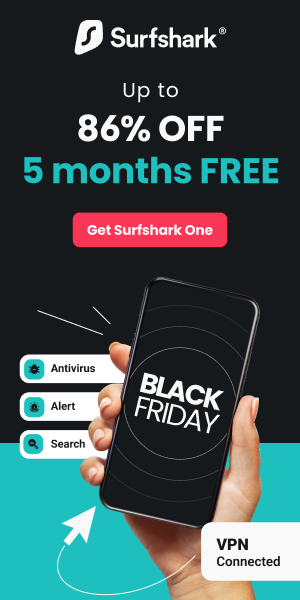
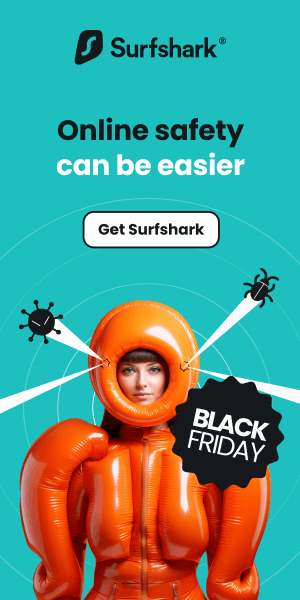
To stop scam calls, there are several steps you can take. First, register your phone number with the National Do Not Call Registry. This will help prevent legitimate telemarketers from calling you. Second, be cautious when answering calls from unknown numbers and don’t give out personal information. Third, consider using call blocking or caller ID apps to identify and block spam calls. Fourth, if you do receive a scam call, report it to the Federal Trade Commission. Finally, consider using a call screening service or changing your phone number if the calls persist. By taking these steps, you can significantly reduce the number of scam calls you receive.
Someone tried to Iog in To Your Account, User lD : jaswalter
Facebook
Hi jaswalter, Someone tried to log in to your account!
Facebook
Hi jaswalter,
A user just logged into your Facebook account from a new device Samsung S21. We are sending you this email to verify it’s really you.
Report the user
Yes, me
Thanks,
The Facebook Team
Receive no fewer than 4 email notices each day. Please help!!!!!!
it’s no use blocking the number on your phone because its a generated number and cannot be traced
I dont think that you can block the scammers. The spoof calling ID changer and voice changing technology
keeps them hid pretty good..
I was receiving more scam calls than personal (legit) calls. I then ordered a machine from Amazon. It is called a CPR call blocker and I love it! It comes pre-loaded with 10,000 known scam numbers. I am also able to block up to an additional at the push of a button. This machine is a V100000 and under $100.00. I should own stocks in the company. lol [spoiler title=”Devise to stop scam calls or just plain jerks.”] [/spoiler]
I got so sick of the scam calls, I reported them to many agencies that Verizon referred me too and those I searched for on Google, as well as signing up on the Do Not Call Registry many years ago, reporting every call, everyday, but after a few years, figured out I was just wasting my time, neither Verizon, the registry or any of the other sites, I reported them too did anything to stop or even slow the calls, Verizon would only try to get me to pay more money for a service claiming to stop the calls, after leaving Verizon, just recently, for another cell phone service, the calls have reduced considerably, I did keep my old number, which may be why I still get 3 to 4 calls per week, but is by far better than the 4 to 8 times per day that I was getting.
I just let them talk without giving a sign of life. They soon put the phone down.
At other times I repeatedly ask them to repeat their names … they soon hang up giving me up for a lost cause.
Good thing you have plenty of time to waste playing with them because every time you answer one of their calls you are marked as a ‘live’ number. These scumbags use software ‘dialers’ that dial randomly generated numbers one after the other in quick succession. When some rube answers their phone the software immediately transfers the call to the next available live idiot or prerecorded message (AKA robocall).
If you REALLY want to cut down the number of scam calls, record at the BEGINNING of YOUR answering machine / voicemail message the 3 TONES you hear at the start of a ‘disconnected or no longer in service’ message. Those 3 tones tell the computer dialing software that the number is NOT A WORKING NUMBER, to immediately hang up, log it as dead so it WON’T dial it again, and to dial up the next randomly generated number which may just be yours!
Just google “disconnected phone message” for YouTube links that you can play and record to the beginning of your personal answering machine and/or voicemail message(s). The 3 tones by themselves are enough to chase off 99% of the robodialers and many live callers. Recording the entire “disconnected or no longer in service” message to your device will get 90% of live callers too.
Thank you SO much for the invaluable information about scams. I’ve always been extremely careful about online and/or phone scams, but there’s always something new and you let us know about it. I do want to add that both my landline and cell phone numbers have been on the “Do Not Call” registry for years, but it hasn’t stopped the frequency of the calls. I simply don’t answer if I don’t recognize the number/caller. My theory is if it’s legit, the caller will leave a message and the call can be returned. If not, the number is checked and blocked immediately! Thanks again!
Is there a way to block unknown numbers on a land line?
Yes, I bought a CPR call blocker. I found out that I blocked my Sister when she called me with her cell phone. lol It only shows that you blocked a private number but she would not know that. I call that poetic justice. lol
I have calls everyday from local #’s telling me they are so and so on a recorded line, They ask if you can hear them ok? That’s when I hang up the phone and block number. Happens every day. Also I received a letter from a so called attorney that references a case # and tells me I am being arrested for failing to pay back an on line loan that I never received. I don’t know what to do about it. Thanks for a heads up.
Also, be especially careful about answering “game” surveys on social media. A common “game” is to ask a series of questions like, favorite food, last address you lived at, mothers favorite food etc. These answers can be planted by scammers to use against you to answer your security questions to accounts or get enough information to make you believe they’re a valid agency when they call you.
One of the things not covered here and is used quite extensively by a lot of scammers is, they use unallocated phone numbers, ie. if you ring back you are told that it is an unlisted number. so how do you stop these callers?.
Never ring back! If it’s a legit person calling you, they either call again or leave a message!